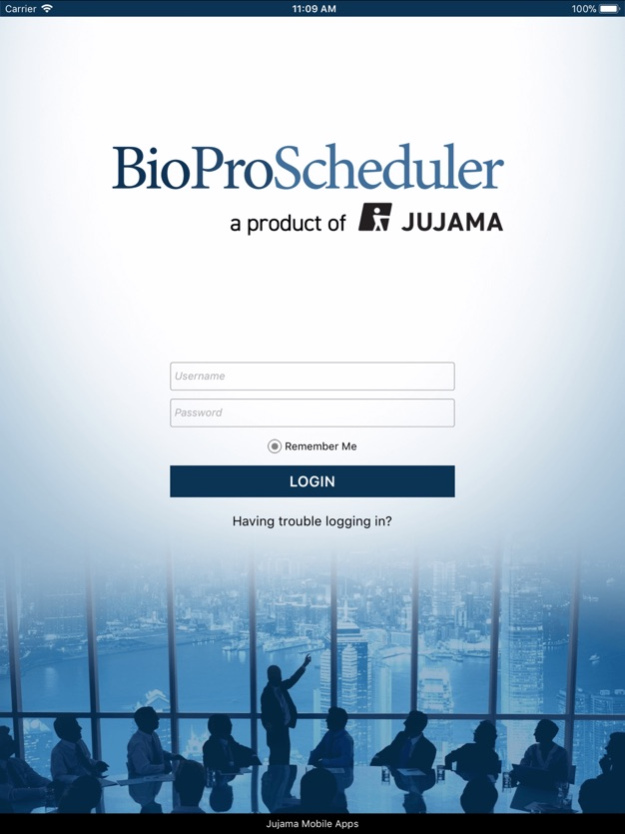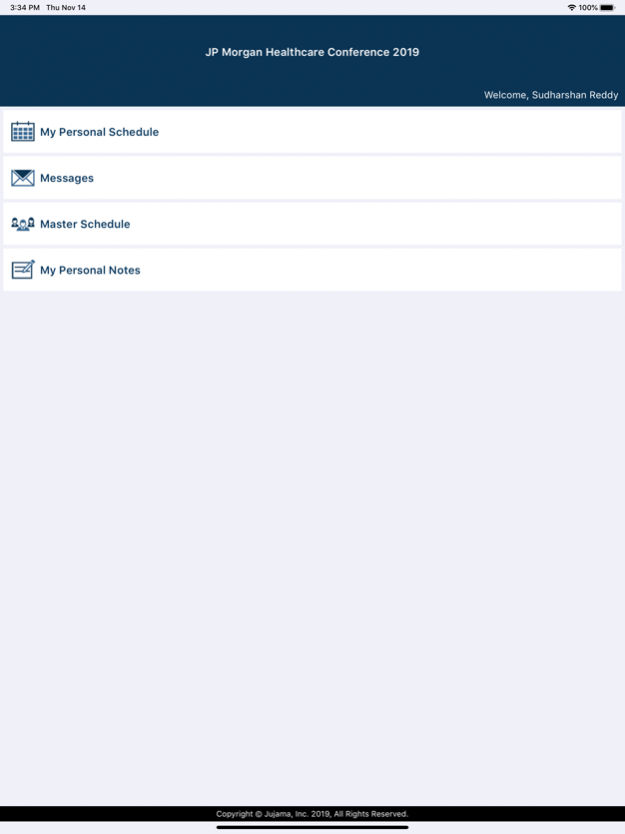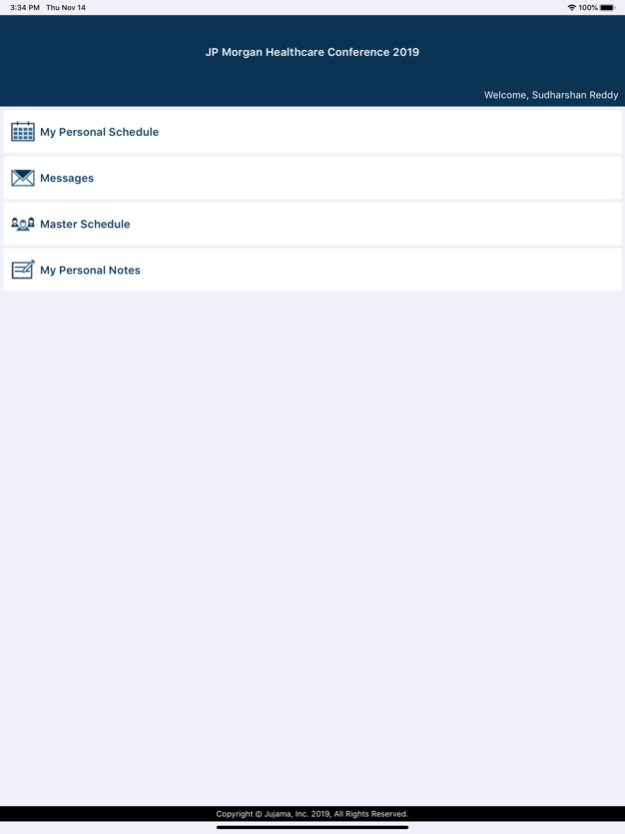BioProScheduler 3.1.8
Continue to app
Free Version
Publisher Description
BioProScheduler is an efficient, secure and streamlined scheduling tool that enables easy scheduling of company-to-company meetings, especially at offsite venues. BioProScheduler is ideal for scheduling large groups of executives, to help them make the best use of their time and be certain they get to the right meeting at the right time.
BioProScheduler eliminates the complexities of Excel tracking and Outlook invitations. Instead, BioProScheduler offers a fully populated, customized, private contact database unique to your company, from which your coordinators can issue instant meeting invitations. Once accepted, the invitation results in an automatic email to the stakeholders with the date, time and location of the meeting.
BioProScheduler even accommodates last-minute changes at the networking event itself, letting you re-deploy your personnel to take advantage of sudden opportunities while keeping all your bases covered.
Key Features of BioProScheduler :
Seamless meeting scheduler
Meeting confirmations and details automatically emailed to participants
Private, secure contact database
Functions as external meeting portal
Tailored to manage scheduling for multiple events
Suite and off-site venue scheduler
Complements existing partnering platforms and conference apps
One-click report generation for individuals and delegate teams
Where BioProScheduler Helps You:
Partnering meetings
Scientific meetings
Investment banking meetings
Regional & state biotech association meetings
Internal events
Any event where multiple meetings must be coordinated
Dec 13, 2019
Version 3.1.8
This update includes performance improvements and bug fixes.
About BioProScheduler
BioProScheduler is a free app for iOS published in the Office Suites & Tools list of apps, part of Business.
The company that develops BioProScheduler is Jujama, Inc. The latest version released by its developer is 3.1.8.
To install BioProScheduler on your iOS device, just click the green Continue To App button above to start the installation process. The app is listed on our website since 2019-12-13 and was downloaded 6 times. We have already checked if the download link is safe, however for your own protection we recommend that you scan the downloaded app with your antivirus. Your antivirus may detect the BioProScheduler as malware if the download link is broken.
How to install BioProScheduler on your iOS device:
- Click on the Continue To App button on our website. This will redirect you to the App Store.
- Once the BioProScheduler is shown in the iTunes listing of your iOS device, you can start its download and installation. Tap on the GET button to the right of the app to start downloading it.
- If you are not logged-in the iOS appstore app, you'll be prompted for your your Apple ID and/or password.
- After BioProScheduler is downloaded, you'll see an INSTALL button to the right. Tap on it to start the actual installation of the iOS app.
- Once installation is finished you can tap on the OPEN button to start it. Its icon will also be added to your device home screen.